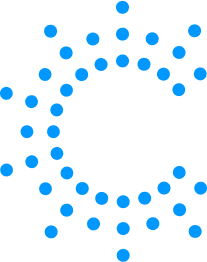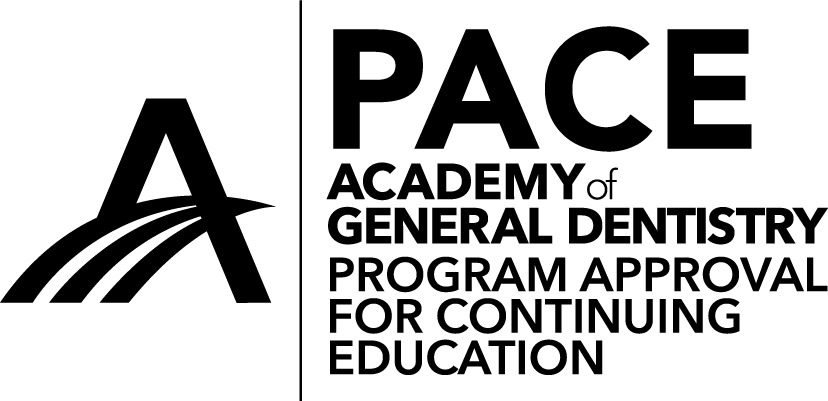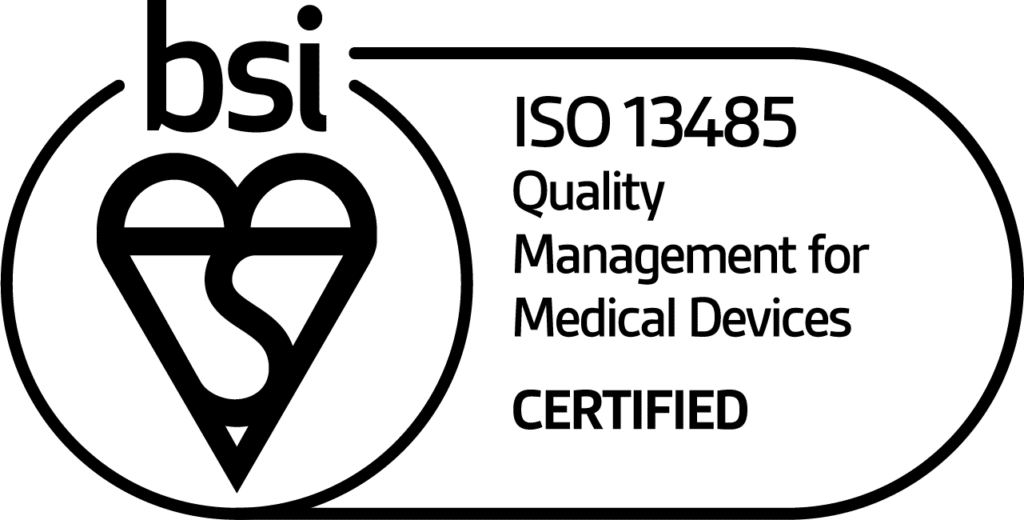Trainers spend their days navigating systems for different practices and advising them on how to best use their practice management software. Not an easy job. Every practice has its way of doing things for its own specific reasons, and it’s the trainer’s job to implement, teach, and sometimes create best practices that will fit with each specific set of needs. Because of this, when you ask a trainer for a great power tip, they often can’t give you a simple answer. Frustrating. However, our amazing senior trainers pinpointed a tip that they like to give to every single office: “Change your treatment plan status”
By that, she means that it’s not good enough to simply label your treatment plans as planned or pending. You can do your practice a world of good by adopting AFRX method.
A – Accepted: Schedule the patient immediately.
F – Future: The patient wants the treatment, but something is preventing them from being able to move forward immediately, so put a task in your to-do list to follow up with them on a specific date.
X – Rejected by patient: The patient doesn’t want the proposed treatment. If the treatment is important, gently follow up with them to encourage them to approve it before the issue gets worse.
R – Rejected by insurance: Follow up with the patient only if their insurance status changes.
Label your treatment plan status with these and you can save your treatment coordinator a huge amount of time since they will now automatically know which patients to follow up with first (accepted), and how to approach patients that fall into one of the other categories.
This small change can make a big difference, and those are the best changes to make! Try implementing this at your practice and let us know what you think!